

The simple answer is, when you use your EPOS system as an adding machine, recording total daily revenue before transferring this figure to your accounting package. A pencil does that, much cheaper.
If you’re reporting total daily revenue by Department, you are one stage better, but perhaps you should have bought a simple cash register for a fraction of the cost and just rung revenue in against a department.
If this sounds familiar to you, then you may not be surprised to learn that you are using perhaps as little as 20% of the capabilities of the EPOS system you have splashed out on. By only partly using it, you are not allowing your EPOS system to add significant value to your business. They aren’t cheap to implement in the first place, so why would you go to this expense and not get full value out of the system?
You wouldn’t do this anywhere else in your business……
I hasten to add at this stage, that I don’t sell EPOS systems, I’m not here to trash anyone’s system, or your business processes. My angle is that I find this staggering waste of resource in many of the retailers that I help and I can see how it is holding their business back.
EPOS systems have a great deal to add to a business – but only if they are fully used.
There is a deep mine of useful data that you could access. But before you can get value from some of the soft benefits of an EPOS system (such as retail data) – you need to use your system more fully
So ask yourself, what percentage of your systems capabilities are you using? I suspect areas 1 & 6 from the list below are used (at least in part) by everyone with an EPOS system, but how much of the other capabilities do you FULLY use?
- Improved Efficiency: Speeds up the checkout process, reducing waiting times for customers and increasing overall transaction speed.
- Accurate Sales Reporting: Provides detailed sales reports that help track performance, monitor trends, and make data-driven decisions. Do you do this, or just record revenue, transactions and average spend?
- Inventory Management: Updates to inventory levels in real time, helping to avoid stockouts and overstock situations.
- Profitability: Gross margin made on selling products, based on daily / weekly sales with costs taken from current delivery notes, meaning prices are updated in a timely way, not based on historic invoices entered on Sage some weeks later. Proper wastage reporting inc supplier credits
- Customer Insights: Your system collects (and some may analyse) customer data, enabling you to get a better understanding of your customers’ behaviours and preferences. These insight nuggets could be transformational to your business, driving revenue and profits (this is my field of expertise).
- Reduced Errors: Minimizes human error by automating data entry and calculations, ensuring more accurate record keeping. Ensuring accurate Food Allergy Information on produced goods.
I may be speaking out of turn here, but in my experience the key reason why systems are not fully utilised is down to staff training and confidence. “I don’t have time to take a day out to do a training course”, but how much time are you wasting by not letting the Software do it’s full (and intended) job – you wouldn’t pay a staff member to work at 20% capacity, how many staff hours did your EPOS system cost you?
Only by fully leveraging these benefits, can your EPOS system help improve customer service, streamline operations, and boost overall business performance….these are all actions that a pencil can’t do….and all actions that will save you time, resource and increase your profits.
So how much of your system are you using? 20%?
Now that was an expensive pencil you purchased…….
At Data Strategy Consulting, we help our clients unlock the data they are capturing in their retail systems, helping them to make better decisions and generate more profit. To see our services, please click here
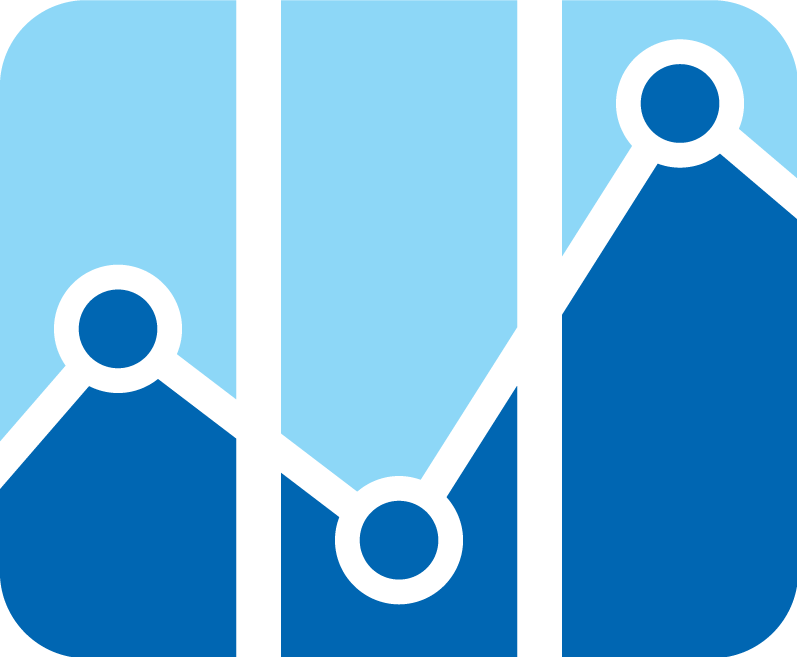

Comments are closed